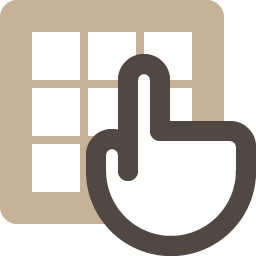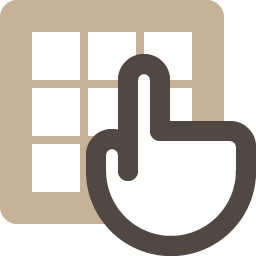
Popup Input Pad is a popup dialog box for entering text, digits or passwords. The input data is stored in the binding register. This widget significantly saves HMI development time as in most applications, the input pad is required.
An educational vidoe is availble to get users started:
| Property |
Description |
Operation |
| Widget Name |
Widget displayed name |
Name |
| Link to User Manual |
Link to IOT’s website for User Manual |
|
Title Setting
| Property |
Description |
Operation |
| Title Text |
Enter the title for this widget instance |
Plain Text |
| Use Register Value as Title |
Use the content of a register as the title |
Checkbox |
| Content Register |
Select a register of which content serves as the title |
Register Selector |
| Enable Password Mode |
Once enabled, the input pad display * for any input letter |
Checkbox |
Behavior Setting
| Property |
Description |
Operation |
| Input Data Mode |
Please refer to Input Data Selector |
Input Data Selector |
| Enable Register |
Select a binding register of which value is True, the pad pops up. Once users press Enter on the pad, the pad closes and the register value is set to False. |
Register Selector |
| Result Register |
The register that holds the user entered data |
Register Selector |
Event Setting
| Property |
Description |
Operation |
| Enable Callback before Open |
Enable a Callback function right after the pad is activated |
Checkbox |
| Behavior Programming |
Please refer to Blockly Editor |
Blockly Editor |
| Enable Callback after pressing ‘√’ |
Once ‘√’ on the pad is pressed, a callback function is activated |
Checkbox |
| Behavior Programming |
Plesae refer to Blockly Editor |
Blockly Editor |
| Enable Callback after pressing “Cancel” |
Once “Cancel” on the pad is pressed, a callback functino is activated |
Checkbox |
| Behavior Programming |
Please refer to Blockly Editor |
Blockly Editor |
Use Register Value as Title
| Property |
Description |
Operation |
| Use Register Value as Title |
Use the content of a register as the title |
Checkbox |
Enable Password Mode
| Property |
Description |
Operation |
| Enable Password Mode |
Once enabled, the input pad display * for any input letter |
Checkbox |
| Property |
Description |
Operation |
| Input Data Mode |
Please refer to Input Data Selector |
Input Data Selector |
| Property |
Description |
Operation |
| Link to User Manual… |
Connect to the education video and play it |
|