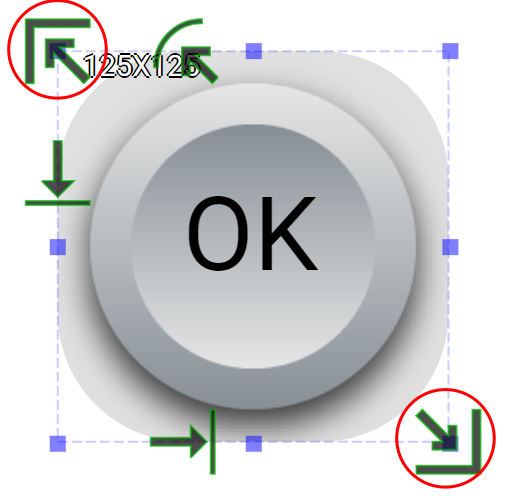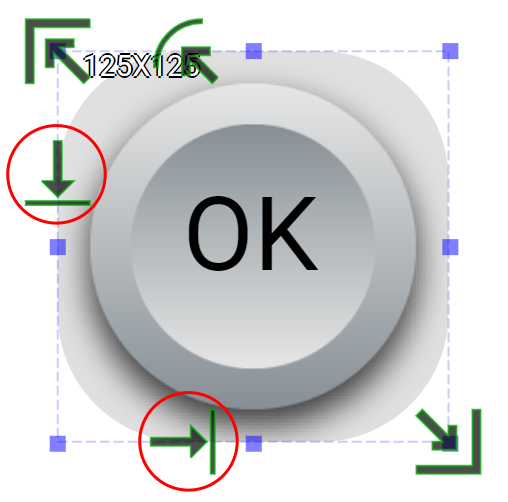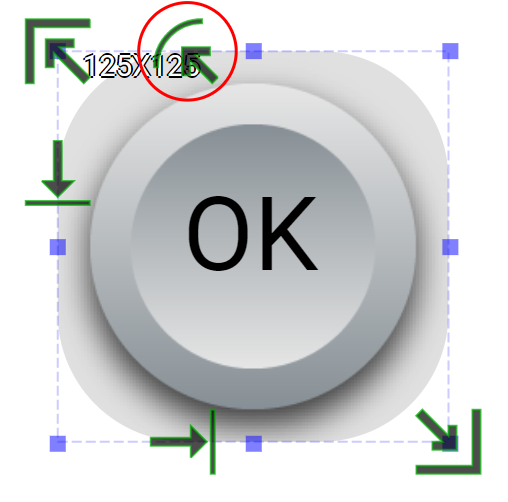Generic Push Button is an input widget. It does not have any retained internal state. It offers a complete range of functionality that users can find in other momentary button widgets.
An educational vidoe is availble to get users started:
| Property |
Description |
Operation |
| Widget Name |
Widget displayed name |
Name |
| Link to User Manual |
Link to IOT’s website for User Manual |
|
Visibility Control
| Property |
Description |
Operation |
| Binding Hidden Control Register |
Select a binding register to control the visibility of this widget |
Checkbox |
| Hidden Control Register |
Choose a binding regsiter |
Register Selector |
Stencil Negative Setting
Released State Text Setting
| Property |
Description |
Operation |
| Display Text |
Select whether to display the off-state text |
Checkbox |
| Enable Text Stencil |
Select whether to apply stencil to the text |
Checkbox |
| Text |
Enter the off-state text to be displayed |
Plain Text |
| Font |
Select text typeface, font size, style and line space |
Font Selector |
| Text Color |
Select the text color |
Color Selector |
| Alignment |
Select alignment |
Alignment Selector |
| Blending Mode |
Select the color blending mode for the text and the background. Please refere to Blending Selector
If Stencil is enabled, the blending mode is invalid. |
Blending Selector |
| Stencil Negative Color |
Select the stencil negative color. |
Color Selector |
Pressed State Text Setting
| Property |
Description |
Operation |
| Display Text |
Select whether to display the off-state text |
Checkbox |
| Enable Text Stencil |
Select whether to apply stencil to the text |
Checkbox |
| Text |
Enter the off-state text to be displayed |
Plain Text |
| Font |
Select text typeface, font size, style and line space |
Font Selector |
| Text Color |
Select the text color |
Color Selector |
| Alignment |
Select alignment |
Alignment Selector |
| Blending Mode |
Select the color blending mode for the text and the background. Please refere to Blending Selector
If Stencil is enabled, the blending mode is invalid. |
Blending Selector |
| Stencil Negative Color |
Select the stencil negative color. |
Color Selector |
Click Event Setting
| Property |
Description |
Operation |
| Enable Page Selector |
Clicking triggers to the target page |
Checkbox |
| Select Target Page |
The target page selector |
Page Selector |
| Enable Register Operation |
Clicking triggers a register operation |
Checkbox |
| Binding Register |
Select which register for the operation |
Register Selector |
| Operation Mode |
Select which operation to be performed. Please refer to Register Operation Setting |
Register Operation Setting |
| Enable Callback Function |
Clicking tirggers a Blockly callback function |
Checkbox |
| Behavior Prgramming |
Blockly Editor |
Blockly Editor |
Pressed State Text Setting
| Property |
Description |
Operation |
| Display Text |
Select whether to display the off-state text |
Checkbox |
| Enable Text Stencil |
Select whether to apply stencil to the text |
Checkbox |
| Text |
Enter the off-state text to be displayed |
Plain Text |
| Font |
Select text typeface, font size, style and line space |
Font Selector |
| Text Color |
Select the text color |
Color Selector |
| Alignment |
Select alignment |
Alignment Selector |
| Blending Mode |
Select the color blending mode for the text and the background. Please refere to Blending Selector
If Stencil is enabled, the blending mode is invalid. |
Blending Selector |
| Stencil Negative Color |
Select the stencil negative color. |
Color Selector |
Released State Text Setting
| Property |
Description |
Operation |
| Display Text |
Select whether to display the off-state text |
Checkbox |
| Enable Text Stencil |
Select whether to apply stencil to the text |
Checkbox |
| Text |
Enter the off-state text to be displayed |
Plain Text |
| Font |
Select text typeface, font size, style and line space |
Font Selector |
| Text Color |
Select the text color |
Color Selector |
| Alignment |
Select alignment |
Alignment Selector |
| Blending Mode |
Select the color blending mode for the text and the background. Please refere to Blending Selector
If Stencil is enabled, the blending mode is invalid. |
Blending Selector |
| Stencil Negative Color |
Select the stencil negative color. |
Color Selector |
Short Click Event Setting
| Property |
Description |
Operation |
| Enable Page Selector |
Fast clicking (less than 1 second) triggers to the target page |
Checkbox |
| Select Target Page |
The target page selector |
Page Selector |
| Enable Register Operation |
Fast clicking (less than 1 second) triggers a register operation |
Checkbox |
| Binding Register |
Select which register for the operation |
Register Selector |
| Operation Mode |
Select which operation to be performed. Please refer to Register Operation Setting. |
Register Operation Setting |
| Enable Callback Function |
Fast clicking (less than 1 second) triggers a Blockly callback funtion |
Checkbox |
| Behavior Programming |
Blockly Editor |
Blockly Editor |
Continous Pressing Event
| Property |
Description |
Operation |
| Enable Page Selector |
Continous pressing (longer than 1.5 seconds) triggers to the target page |
Checkbox |
| Select Target Page |
The target page selector |
Page Selector |
| Enable Register Operation |
Continous pressing (longer than 1.5 seconds) triggers a register operation |
Checkbox |
| Binding Register |
Select which register for the operation |
Register Selector |
| Operation Mode |
Select which operation to be performed. Please refer to Register Operation Setting. |
Register Operation Setting |
| Enable Callback Function |
Continous pressing (longer than 1.5 seconds) triggers a Blockly callback funtion |
Checkbox |
| Behavior Programming |
Blockly Editor |
Blockly Editor |
Repeated Continous Pressing Event
| Property |
Description |
Operation |
| Enable Page Selector |
Continous pressing (longer than 1.5 seconds) repeatedly triggers to the target page |
Checkbox |
| Select Target Page |
The target page selector |
Page Selector |
| Enable Register Operation |
Continous pressing (longer than 1.5 seconds) repeatedly triggers a register operation |
Checkbox |
| Binding Register |
Select which register for the operation |
Register Selector |
| Operation Mode |
Select which operation to be performed. Please refer to Register Operation Setting. |
Register Operation Setting |
| Enable Callback Function |
Continous pressing (longer than 1.5 seconds) repeatedly triggers a Blockly callback funtion |
Checkbox |
| Behavior Programming |
Blockly Editor |
Blockly Editor |
Released State Imagae Operation
Pressed State Image Operation
Preview
| Property |
Description |
Operation |
| Animate |
The widget automatically goes through two states. |
|
| Property |
Description |
Operation |
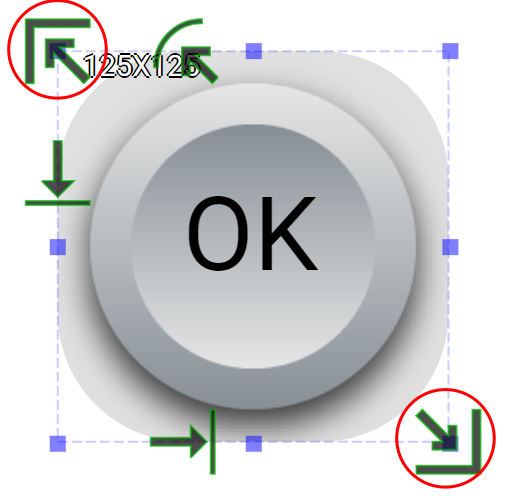 |
Adjust Stencil size |
Mask Editor |
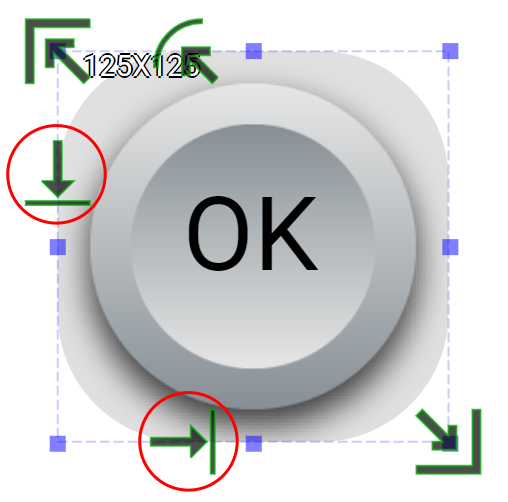 |
Adjust text’s X and Y coordinates
If text is set to aligned to the center, then this function is invalid. |
Offset Editor |
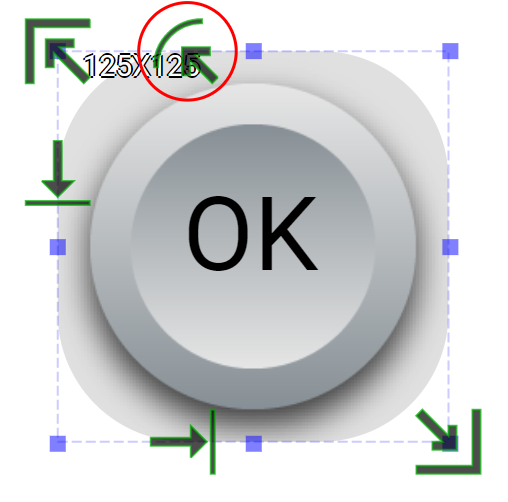 |
Adjust stencil’s radius
If stencil is set to an oval shape, this function is invalid. |
Mask Editor |
| Property |
Description |
Operation |
| Load Released State Image… |
Load an image file for Released State from the file system |
File Open Dialog Box |
| Load Pressed State Image… |
Load an image file for Pressed State from the file system |
File Open Dialog Box |
| Edit Released State Image… |
Edit the image for Released State |
Image Editor Dialog Box |
| Edit Pressed State Image… |
Edit the image for Pressed State |
Image Editor Dialog Box |
| Paste Released State Image |
Paste an image from the clipboard for Released State |
|
| Paste Pressed State Image |
Paste an image from the clipboard for Pressed State |
|
| Reset to Origianl Size |
Reset the widget’s size to the default value |
Reset Editor |
| Reset Ratio by Width |
Reset the widget’s aspect ratio based on the width |
Reset Editor |
| Reset Raito by Height |
Reset the widget’s aspect ratio based on the height |
Reset Editor |
| Preview Press Animation |
Preview the widget action when pressed |
|
| Link to User Manual… |
Connect to the education video and play it |
|