Looking for help?
-
Getting Started
-
Install and Launch ADE
-
System Menu
-
Font Management
-
Toolbars
-
HMI Design Flow
-
Page
-
Widget Properties
-
- Name
- Checkbox
- Drop down list
- Plain Text
- Number Editor
- Font Selector
- Color Selector
- Alignment Selector
- Page Selector
- Register Selector
- Register Operation Setting
- Block Editor
- Image Collection Management
- Visibility Control
- Blending Mode Selector
- Open File Dialog Box
- Image Editor Dialog Box
- PlainTextArray Table Dialog
- Format String
- Label Display Mode
- Frame Selector
- Input Data Selector
- MessageBox Selector
- FileArray Table Dialog
- Event Setting
- Show Remaining Articles (10) Collapse Articles
-
-
Widgets
-
- Slider Switch
- Click Button
- Press/Release Button
- Momentary Push Button
- Generic Push Button
- Generic Latching Button
- Generic Button
- Multiple State Button
- Image List
- Animation
- Scrolling Label
- Date/Time Label
- Image Label
- Digits
- Circular Progress Bar
- Circular Meter
- Generic Progress Bar
- Horizontal Slider
- Vertical Slider
- Touch Area
- Bitmap Image
- Rotation Image
- Data Chart
- Generic Gauge
- Circular Scale
- Circular Gauge
- LED
- Palette
- Flexible Label
- Show Remaining Articles (14) Collapse Articles
-
< All Topics
Print
Main Window Introduction
PostedMarch 18, 2024
UpdatedMarch 18, 2024
Byadminrdk
Views10
When users open a design, they can see the main window. The main window consists of three major parts: Control Panel, Widget Pane and Design Panel.
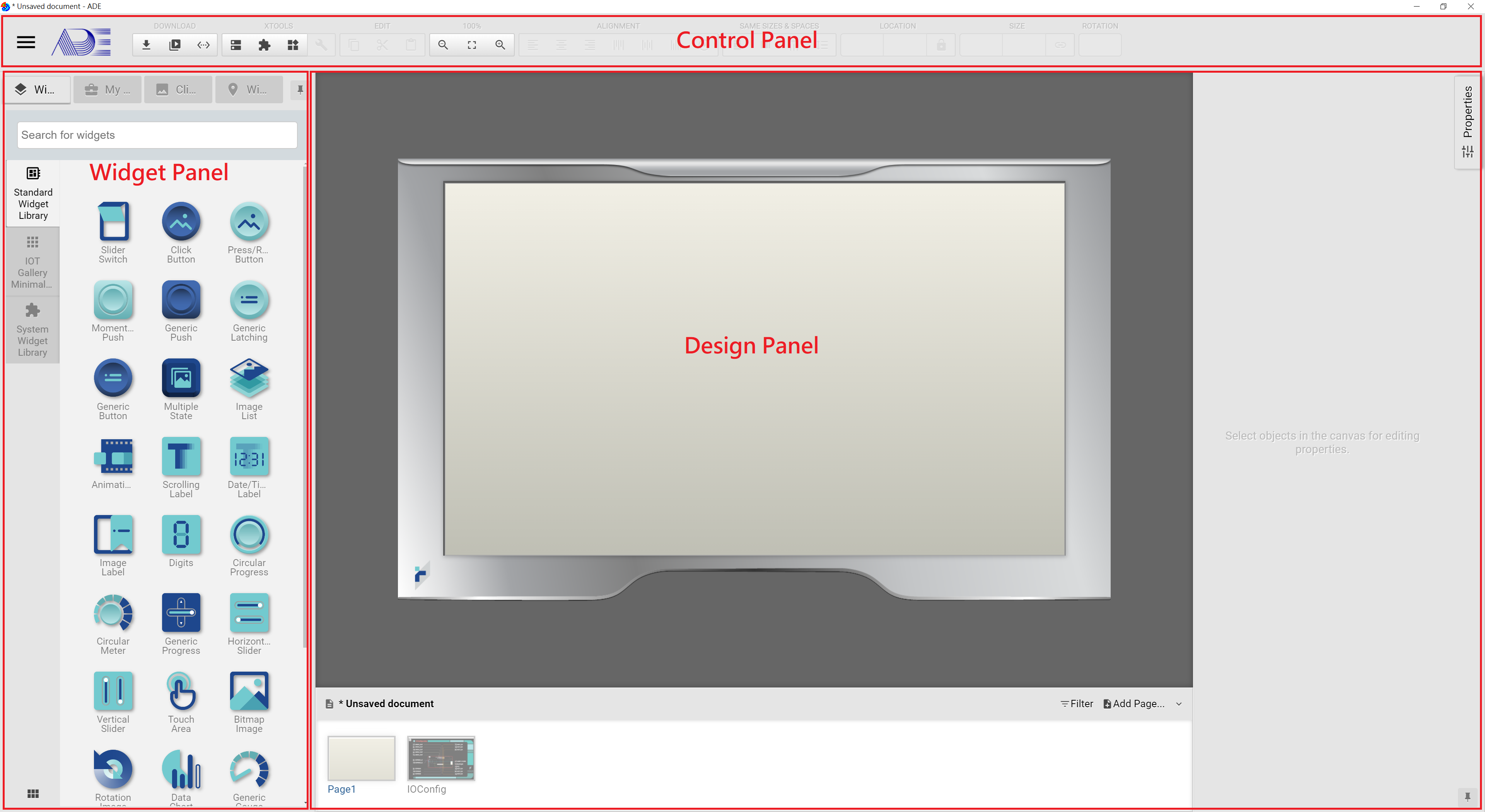
Control Panel
Control Panel includes System Menu and Tool Bar.
- System Menu: Please refer System Menu
- Tool Bar: Please refer Tool Bar
Widget Panel
Widget Panel includes Widget, My Collections, Clipart and Widget Inspector.
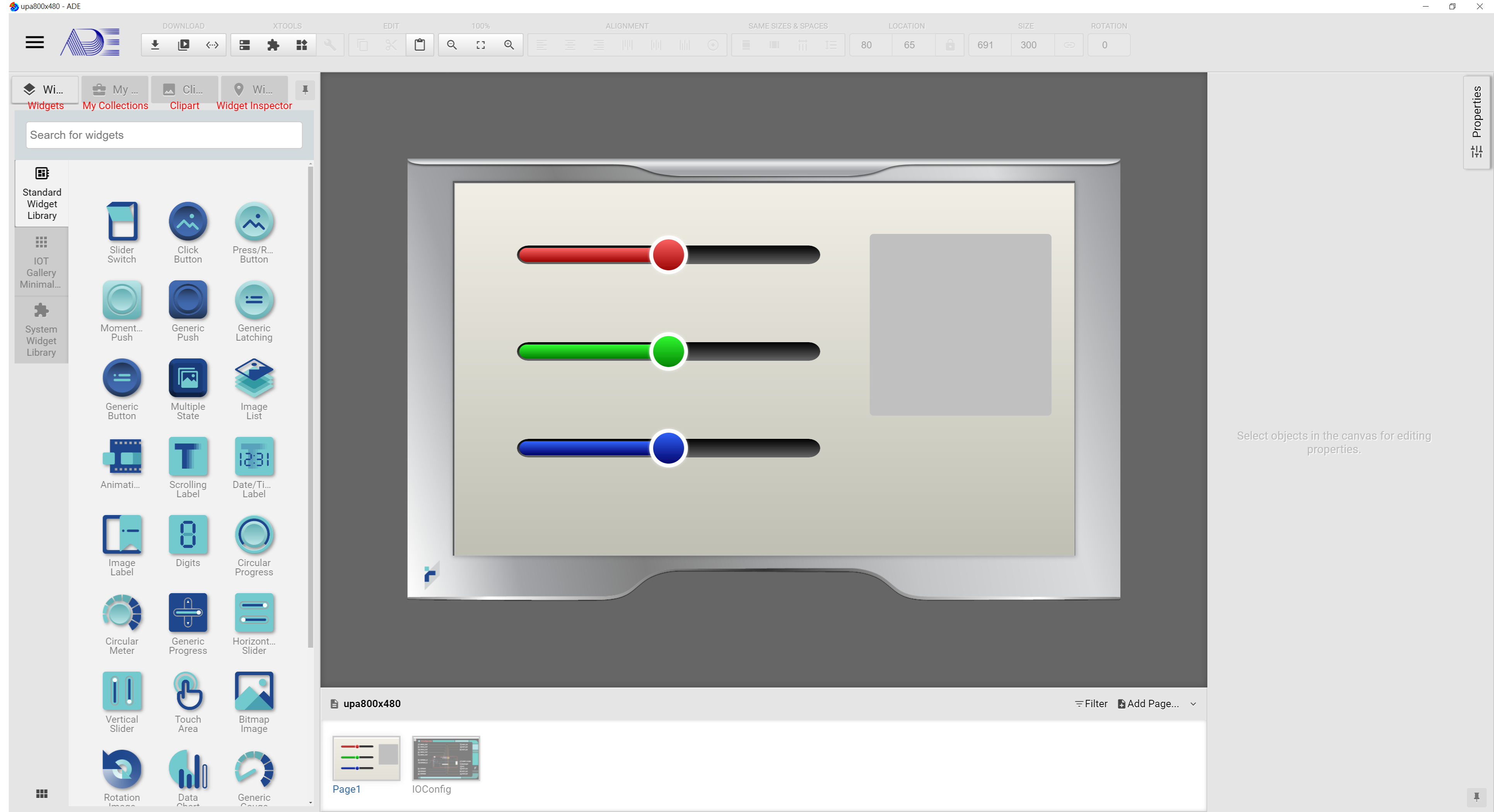
- Widgets: Please refer Widgets
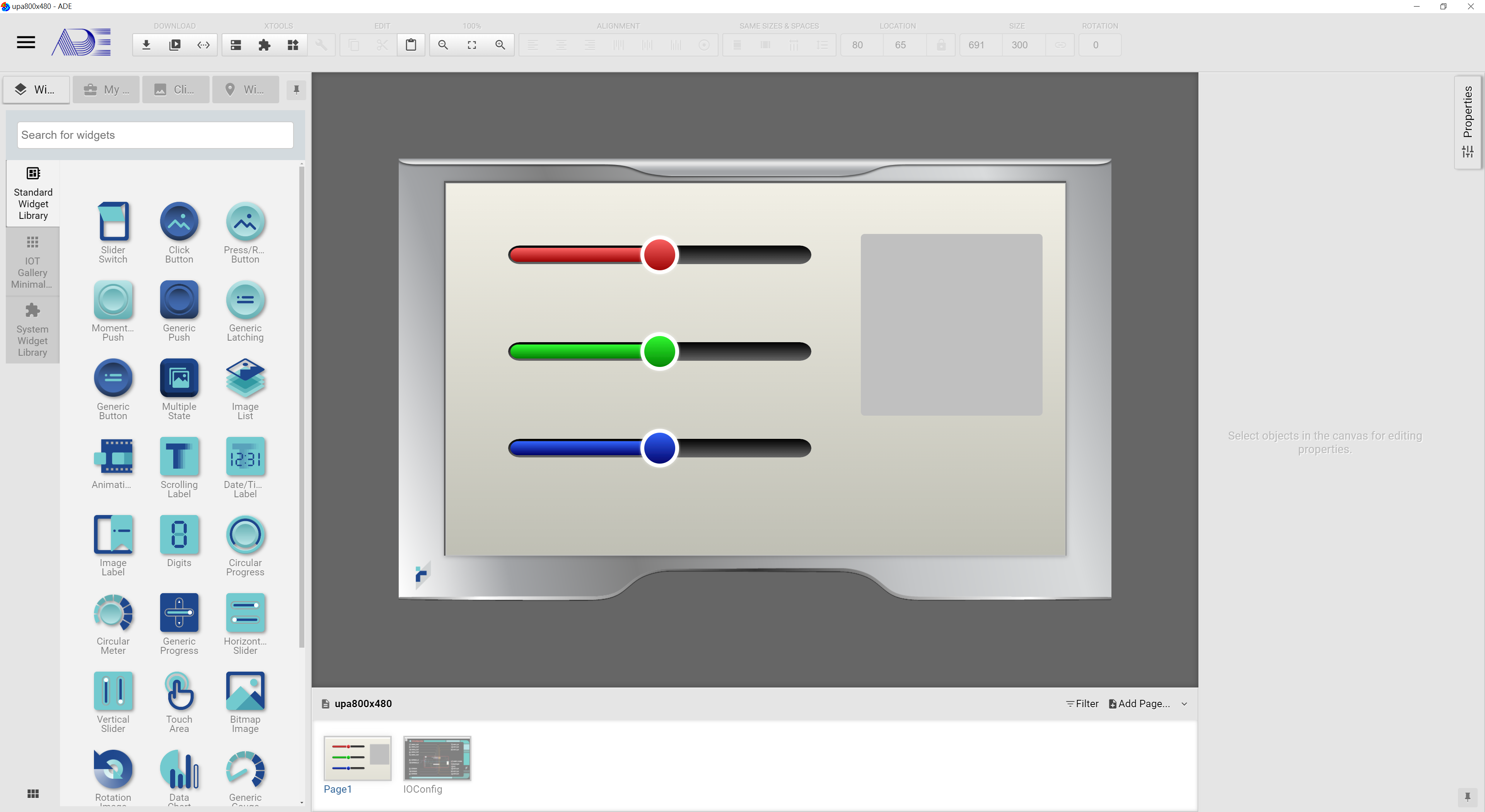
- Private Collections: Please refer My Collections
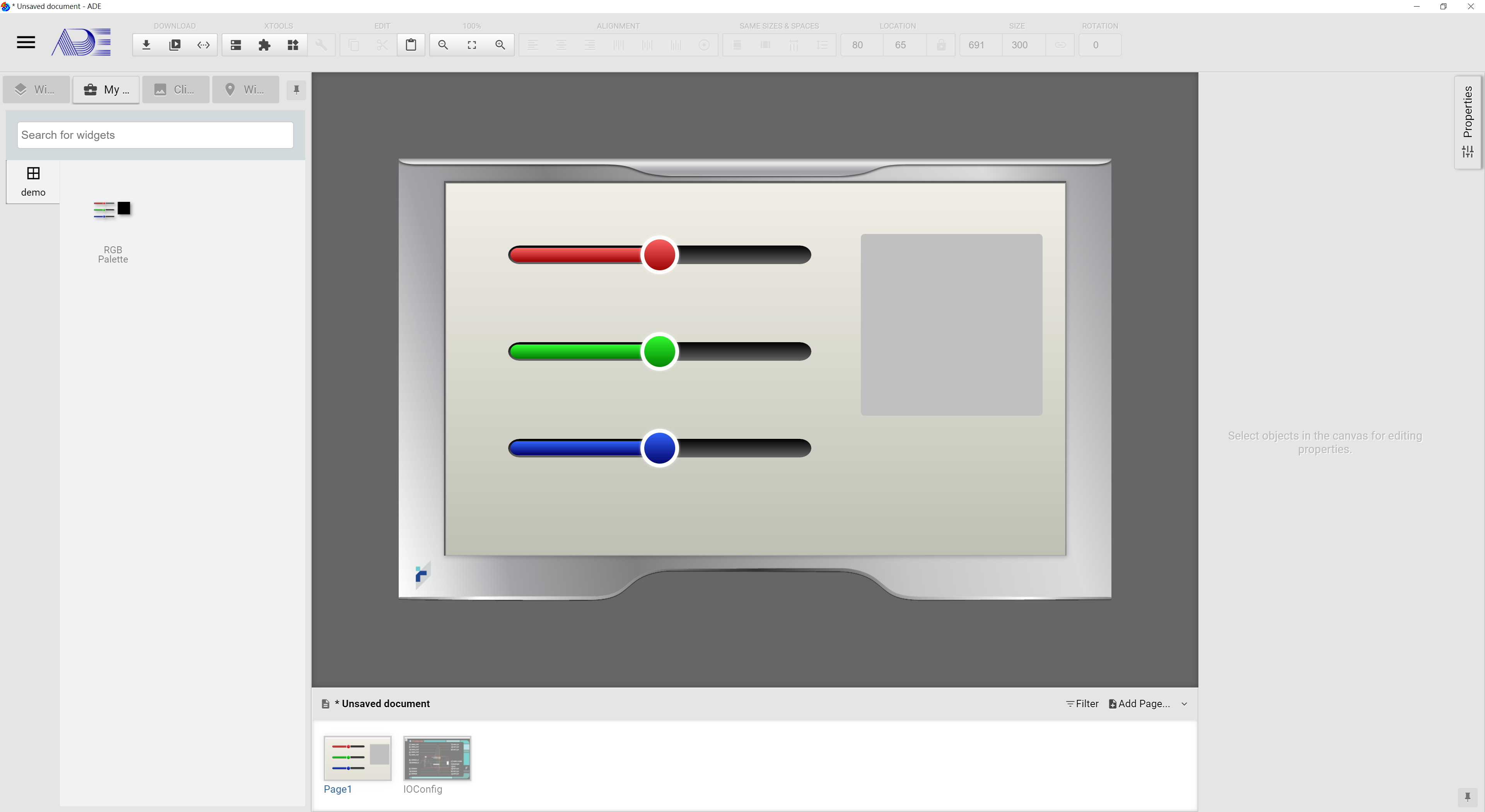
- Clipart: this opens up for collecting artistic images for used as the background images of the HMI designs.
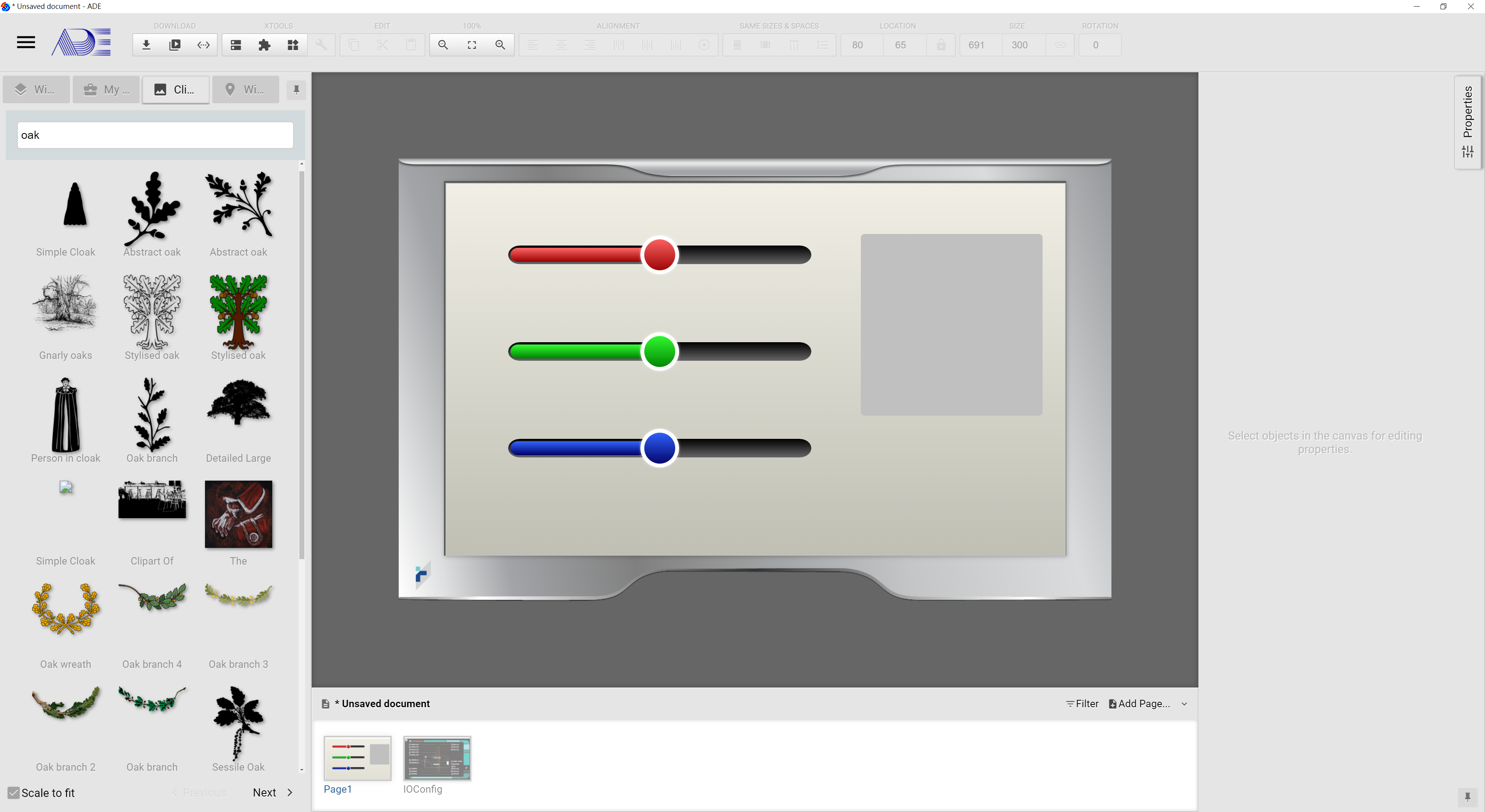
- Widget Inspector: Please refer Widget Inspector
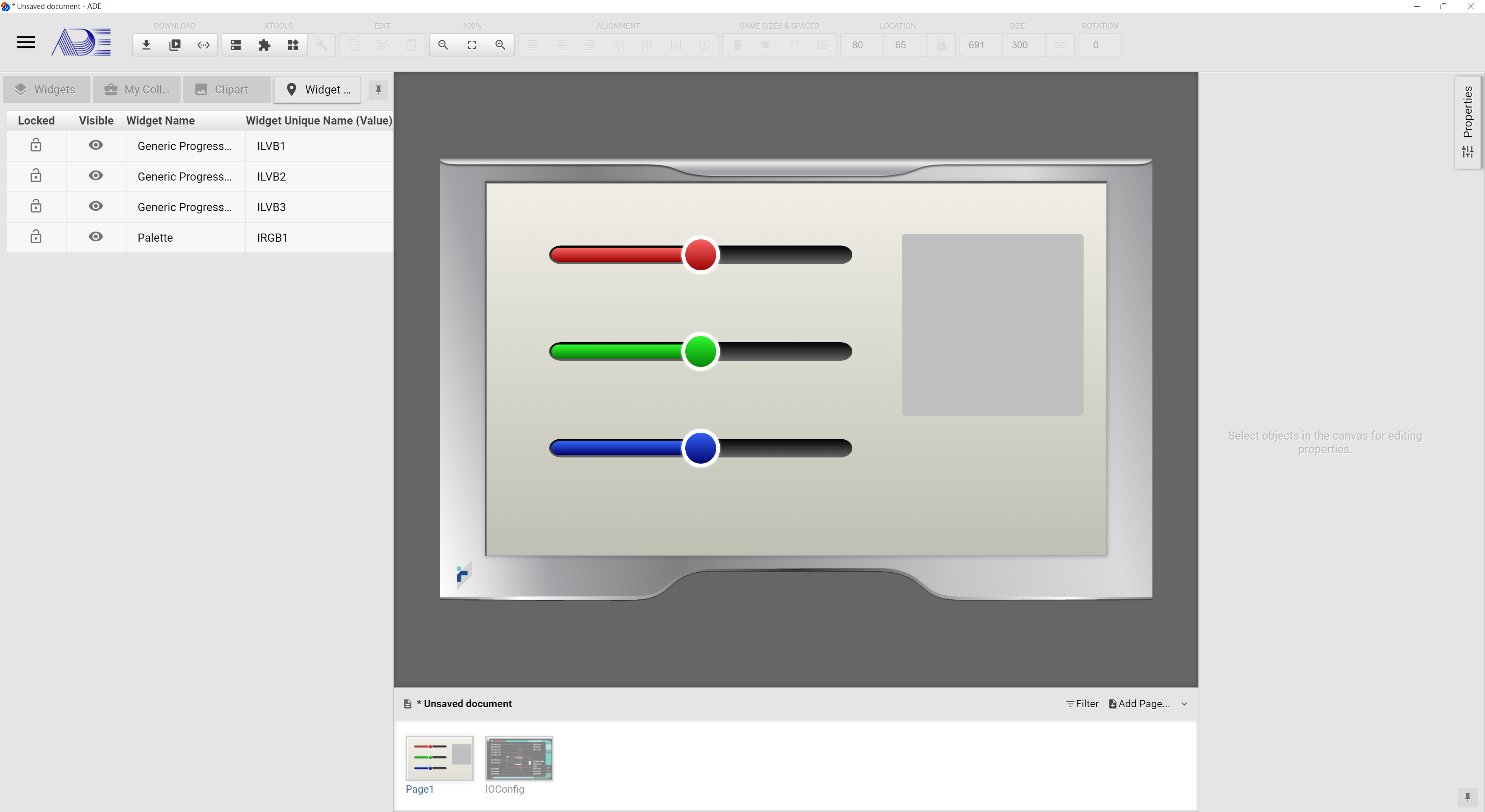
Design Panel
This Panel is used for designing HMI and setting up the widgets’ attributes.
Table of Contents
