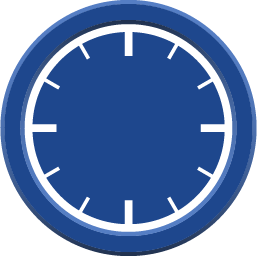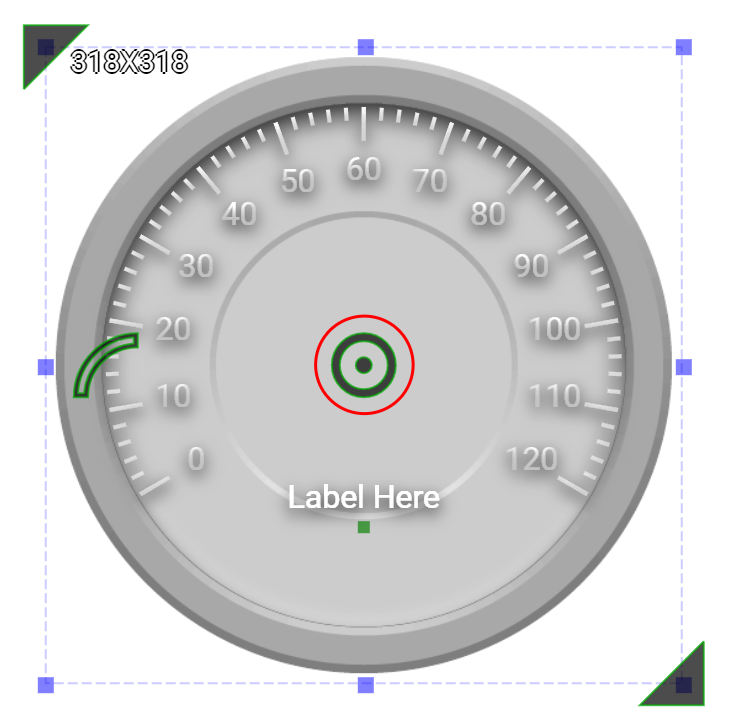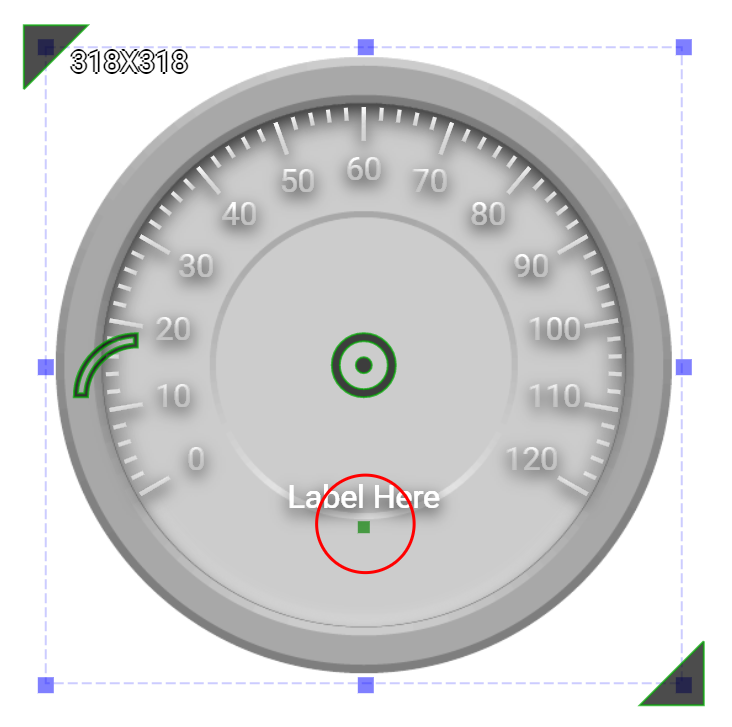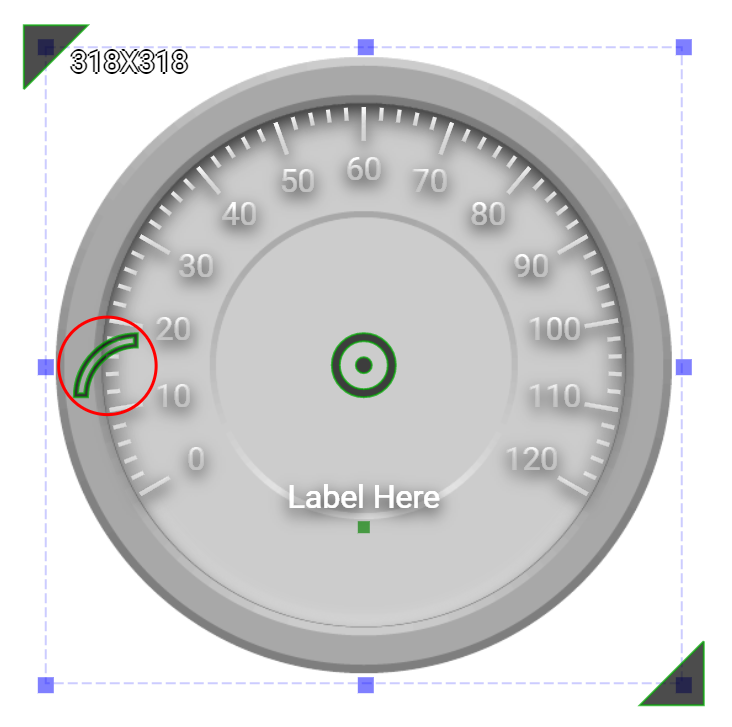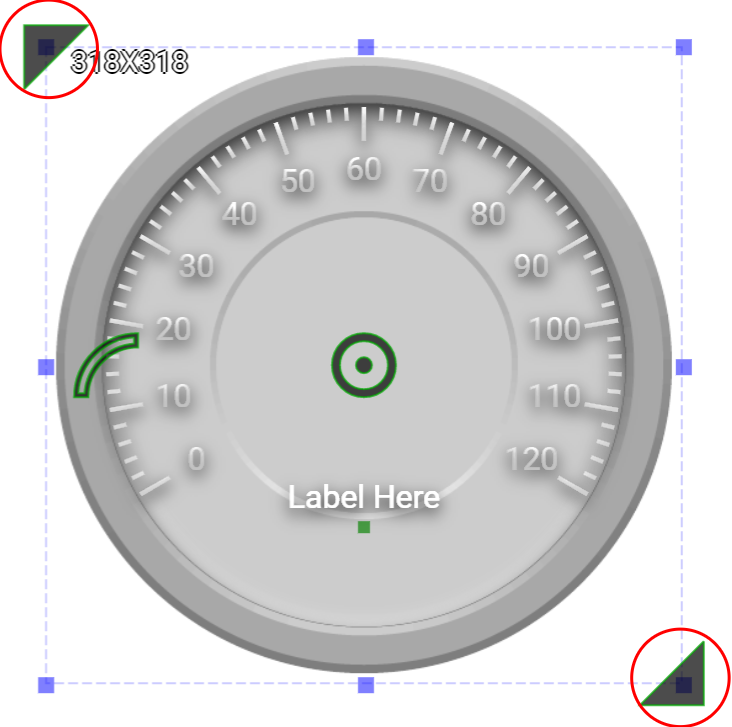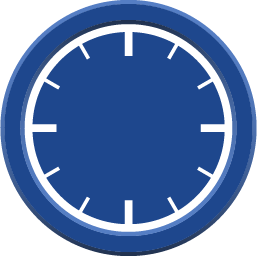
Circule Scale is an output widget.
The purpose of this widget is to create the circule meter with scales and labels. The widget removes the need of using an external graphic design tool to design the meter. This widget offers flexible settings for scales and labels. It also offers shadow and light source setting for creating desired visual effects.
An educational vidoe is availble to get users started:
Circule Scale
| Property |
Description |
Operation |
| Widget Name |
Widget displayed name |
Name |
| Link to User Manual |
Link to IOT’s website for User Manual |
|
Visibility Control
| Property |
Description |
Operation |
| Binding Hidden Control Register |
Select a binding register to control the visibility of this widget |
Checkbox |
| Hidden Control Register |
Choose a binding regsiter |
Register Selector |
Display Setting
| Property |
Description |
Operation |
| Display Text |
Display Text Label |
Checkbox |
| Text |
The content of the text label |
Plain Text |
| Font |
Set the typeface, font size, baldness, italics and line space for the text |
Font Selector |
| Text Color |
Select a color for the text label |
Color Selector |
| Text Location |
Set the coordinate values for the text label |
Alignment Selector |
| Start Number |
Starting number for the circular scale |
Number Editor |
| End Number |
Ending number for the circular scale |
Number Editor |
| Reversed Scales |
Checked to reverse the progression of the scale. |
Checkbox |
| Start Angle |
Set the angle(1-359) for the starting point of the scale. Please refer to Number Editor |
Number Editor |
| Arc Length |
Set the arc length in degrees(1-360) |
Number Editor |
Outline Setting
| Property |
Description |
Operation |
| Display Outline |
Display outline |
Checkbox |
| Border Color |
Select a color for the border |
Color Selector |
| Border Style |
Select a line style for the border |
Dropdown List |
| Fill Color |
Select a color for the outline |
Color Selector |
Background Image Setting
| Property |
Description |
Operation |
| Show Background Image |
Show the background image |
Checkbox |
| Image Top Left |
Set the image’s top-left coordinates |
Alignment Selector |
| Image Bottom Right |
Set the image’s bottom-right coordinates |
Alignment Selector |
| Load Background Image |
Load an image from the file system as the background |
File Open Dialog Box |
Tick Style Setting
1st Tick Setting
| Property |
Description |
Operation |
| Enable Scale |
Enable the scales for 1st Tick |
Checkbox |
| Tick Granularity |
Set the tick’s granularity |
Number Editor |
| Tick Start Radius |
Set the tick’s starting position as a percentage (1-200%) of the radius |
Number Editor |
| Tick End Radius |
Set the tick’s ending position as a percentage (1-200%) of the radius |
Number Editor |
| Tick Color |
Select a color fot the ticks |
Color Selector |
| Tick Style |
Set the tick style |
Frame Selector |
| Display Number |
Display number on the ticks |
Checkbox |
| Display Start Number |
Display the starting number |
Checkbox |
| Display End Number |
Display the ending number |
Checkbox |
| Text Start Radius |
Set the number’s position as a percentage of the radius (1-200%) |
Number Editor |
| Number Font |
Set the typeface, font size, baldness, italics for the display number |
Font Selector |
| Number Color |
Select a color for the display number |
Color Selector |
2nd Tick Setting
| Property |
Description |
Operation |
| Enable Scale |
Enable the scales for 2nd Tick |
Checkbox |
| Tick Granularity |
Set the tick’s granularity |
Number Editor |
| Tick Start Radius |
Set the tick’s starting position as a percentage (1-200%) of the radius |
Number Editor |
| Tick End Radius |
Set the tick’s ending position as a percentage (1-200%) of the radius |
Number Editor |
| Tick Color |
Select a color fot the ticks |
Color Selector |
| Tick Style |
Set the tick style |
Frame Selector |
| Display Number |
Display number on the ticks |
Checkbox |
| Display Start Number |
Display the starting number |
Checkbox |
| Display End Number |
Display the ending number |
Checkbox |
| Text Start Radius |
Set the number’s position as a percentage of the radius (1-200%) |
Number Editor |
| Number Font |
Set the typeface, font size, baldness, italics for the display number |
Font Selector |
| Number Color |
Select a color for the display number |
Color Selector |
Shadow and Light Source Control
Move to Center
| Property |
Description |
Operation |
| Move to Center |
Move the center of the circle to the central point of the widget |
Center Editor |
Tick Style
| Property |
Description |
Operation |
| Tick Style |
Select a style for the ticks. Please refer to Color Selector |
|
Tick Head Style
| Property |
Description |
Operation |
| Tick Head Style |
Select a style for the tick head |
|
| Property |
Description |
Operation |
| Load Background Image… |
Load an image from the file system as the background |
File Open Dialog Box |
| Paste to Background Image from Clipboard |
Paste an image from Clipboard as the background |
|
| Edit Back Ground Image |
Edit the background image |
Image Editor Dialog Box |
| Link to User Manual… |
Connect to the education video and play it |
|