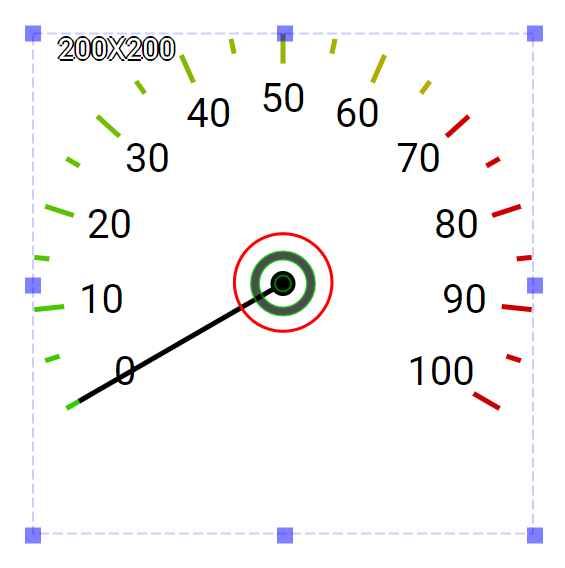Generic Gauge is an output widget.
This widget offers an efficient and resource-thrifty way to dispay meters. The scales are symmeric and gradient colors can be used. This widget has a default needle which is rendered directly by the system. By doing so, this widget requies far less system resources. It is suitable for HMIs that need many gauges and the gagues need to reflect the change of the values quickly. This widget supports layering images and it can be layered upon other background images for enhancing visual effects.
An educational vidoe is availble to get users started:
Generic Gauge
| Property |
Description |
Operation |
| Widget Name |
Widget displayed name |
Name |
| Link to User Manual |
Link to IOT’s website for User Manual |
|
Visibility Control
| Property |
Description |
Operation |
| Binding Hidden Control Register |
Select a binding register to control the visibility of this widget |
Checkbox |
| Hidden Control Register |
Choose a binding regsiter |
Register Selector |
Gauge Configuration
| Property |
Description |
Operation |
| Minimum Data Value |
Set the minimum value for the scales |
Number Editor |
| Maximum Data Value |
Set the maximum value for the scales |
Number Editor |
| Critical Data Value |
Set the critical value when the tick’s color starts to change |
Number Editor |
| Start Angle |
Starting angle (0-179), please refere to Number Editor |
Number Editor |
| Tick Granularity |
Set the tick granularity(0-100) |
Number Editor |
| Sub Tick Granularity |
Set the sub tick granularity (0-20) |
Number Editor |
Label Style Setting
| Property |
Description |
Operation |
| Display Label |
Display labels |
Checkbox |
| Label Distance from Scale Line |
Set the distance between the lable and the scale as a percentage(0-100) of the radius |
Number Editor |
| Label Color |
Select a color for the labels |
Color Selector |
Tick Style Setting
| Property |
Description |
Operation |
| Tick Main Color |
Select a color as the major color for the ticks |
Color Selector |
| Tick Gradient Color |
Select a color as the gradient color for the ticks |
Color Selector |
| Tick Width |
Set the tick width(0-100) |
Number Editor |
| Tick Length |
Set the tick length(0-200) |
Number Editor |
| Tick Critical Color |
Set the critical color for the ticks |
Color Selector |
| Center Location |
Set the coordinate values for the center of the widget |
Alignment Selector |
Needle Configuration
| Property |
Description |
Operation |
| Radius Original Circle |
Set the radius of the circle around the centeral point. Users can set the radius to the maximum value and change the opacity for makeing this circle as the widget background. |
Number Editor |
| Origianl Circle Color |
Select a color for the original circle |
Color Selector |
| Enable Needle 1 |
Enable Needel 1 |
Checkbox |
| Needle 1 Binding Register |
Set the binding register for Needle 1. The needle starts with the minimum value of the binding register and change the angle according to the value of this register till the maximum value. |
Register Selector |
| Needle 1 Color |
Select a color for Needle 1 |
Color Selector |
| Enable Needle 2 |
Enable Needel 2 |
Checkbox |
| Needle 2 Binding Register |
Set the binding register for Needle 2. The needle starts with the minimum value of the binding register and change the angle according to the value of this register till the maximum value. |
Register Selector |
| Needle 2 Color |
Select a color for Needle 2 |
Color Selector |
| Enable Needle 3 |
Enable Needel 3 |
Checkbox |
| Needle 3 Binding Register |
Set the binding register for Needle 3. The needle starts with the minimum value of the binding register and change the angle according to the value of this register till the maximum value. |
Register Selector |
| Needle 3 Color |
Select a color for Needle 3 |
Color Selector |
| Property |
Description |
Operation |
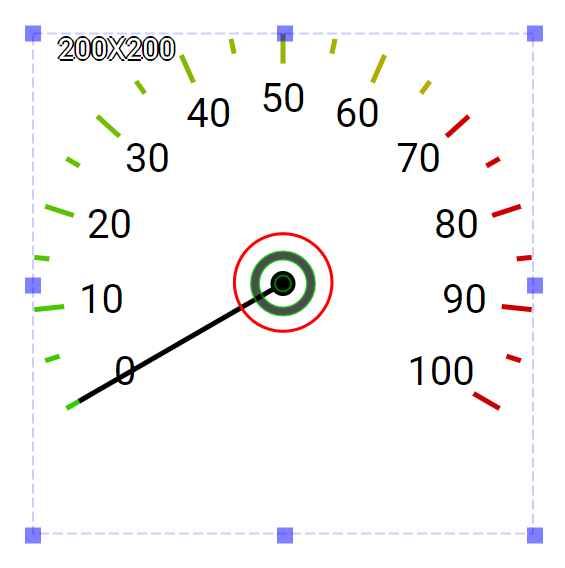 |
Adjust the location of the center of the widget |
Center Editor |
Move to Center
| Property |
Description |
Operation |
| Move to Center |
Move the center of the circle to the central point of the widget |
Center Editor |
| Property |
Description |
Operation |
| Link to User Manual… |
Connect to the education video and play it |
|