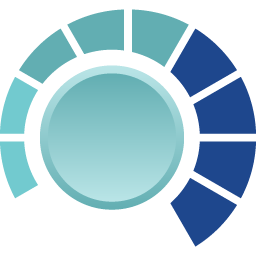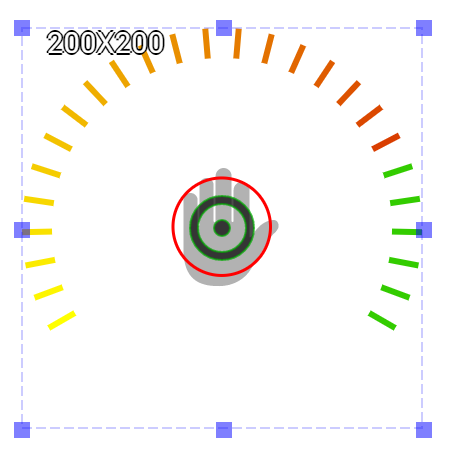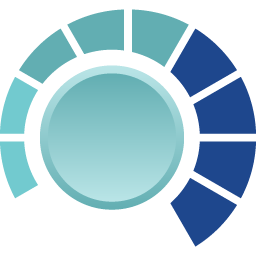
Circular Meter is an output widget. Its function is very similar to that of Circular Progress Bar. The scale of the widget must be symmetric. The scale comes with default colors and can use gradient color for presenting different segments. This widget can use to design a meter that shows a warning message at the high values such as a pressure meter.
An educational vidoe is availble to get users started:
Circular Meter
| Property |
Description |
Operation |
| Widget Name |
Widget displayed name |
Name |
| Link to User Manual |
Link to IOT’s website for User Manual |
|
Visibility Control
| Property |
Description |
Operation |
| Binding Hidden Control Register |
Select a binding register to control the visibility of this widget |
Checkbox |
| Hidden Control Register |
Choose a binding regsiter |
Register Selector |
Behavior Setting
| Property |
Description |
Operation |
| Minimum Data Value |
The minimum value for the circular progress bar to present. This value must be larger than the minimum value of the binding register. |
Number Editor |
| Maximum Data Value |
The maximum value for the circular progress bar to present. This value must be larger than the minimum value of the binding register. |
Number Editor |
| Start Angle |
Progres bar starting angle (0-359). Please refer to Number Editor for more details. |
Number Editor |
| Arc Length |
Progress bar length setting in degrees(1-359) |
Number Editor |
| Value Binding Register |
Select a register of which value is to be shown by the progress bar. When the value of this register is at minimum, the widget shows the inactive color. As the value increases, the active clor is shown. |
Register Selector |
Style Setting
| Property |
Description |
Operation |
| Inactive Segment Color |
Select a color for the invactive segment |
Color Selector |
| Active Segment Start Color |
Select a color as the major color for active segment |
Color Selector |
| Active Segment End Color |
Select a color as the higher end color for the active segment |
Color Selector |
| Tick Granularity |
Select a tick granularity |
Number Editor |
| Tick Width |
Set the tick width |
Number Editor |
| Tick Length |
Set the tick length |
Number Editor |
Preview
| Property |
Description |
Operation |
| Show Protractor |
Show the protractor |
Checkbox |
| Value |
Set the data value for previewing |
Number Editor |
| Property |
Description |
Operation |
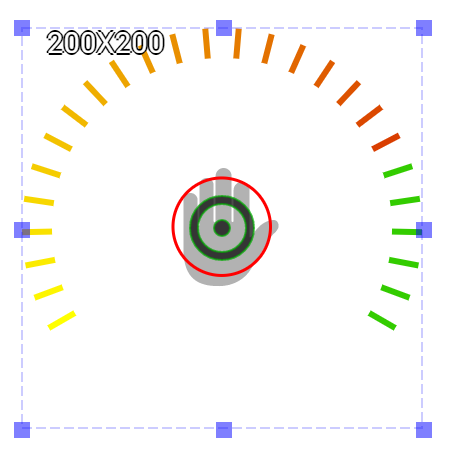 |
Adjust the center location |
Center Editor |
Move to Center
| Property |
Description |
Operation |
| Move to Center |
Move the center of the progress bar circule to the centerl point of the widget |
Center Editor |
| Property |
Description |
Operation |
| Link to User Manual… |
Connect to the education video and play it |
|